- Katılım
- 4 yıl 8 gün
- Mesajlar
- 1,915
- Discord
- Kibra#9999
TR
Kullanım
İstemci tarafı
Sunucu tarafı
Kod:
exports['fs_notify']:ShowNotify(text, box color, text color, duration(in seconds))Sunucu tarafı
Kod:
TriggerClientEvent('fs_dependencies:ShowNotification', source, text, box color, text color, duration)Font Awesome simgelerinin kullanımı
Metini ekledikten sonra bildirimlerinize simgeler ekleyebilirsiniz.
Örnekler
İstemci tarafı
Sunucu tarafı
Simgelerle
EN
Kod:
exports['fs_notify']:ShowNotify('Hello world!', '#35889e', '#ffff', 1)Sunucu tarafı
Kod:
TriggerClientEvent('fs_dependencies:ShowNotification', source, 'Hello world!', '#35889e', '#ffff', 1)Simgelerle
Kod:
exports['fs_notify']:ShowNotify('<i class="fas fa-info-circle">Hello world!</i>', '#35889e', '#ffff', 1)
TriggerClientEvent('fs_dependencies:ShowNotification', source, '<i class="fas fa-info-circle">Hello world!</i>', '#35889e', '#ffff', 1)EN
Usage
Client side
Server side
Kod:
exports['fs_notify']:ShowNotify(text, box color, text color, duration(in seconds))Server side
Kod:
TriggerClientEvent('fs_dependencies:ShowNotification', source, text, box color, text color, duration)Using Font Awesome icons
You can simply add icons to your notifications, when you add them to text.
Examples
Client side
Server side
With icons
Preview - Ön İzleme

Download - İndirme
Kod:
exports['fs_notify']:ShowNotify('Hello world!', '#35889e', '#ffff', 1)Server side
Kod:
TriggerClientEvent('fs_dependencies:ShowNotification', source, 'Hello world!', '#35889e', '#ffff', 1)With icons
Kod:
exports['fs_notify']:ShowNotify('<i class="fas fa-info-circle">Hello world!</i>', '#35889e', '#ffff', 1)
TriggerClientEvent('fs_dependencies:ShowNotification', source, '<i class="fas fa-info-circle">Hello world!</i>', '#35889e', '#ffff', 1)Preview - Ön İzleme

Download - İndirme
Linkleri,görmek için
Giriş yap veya üye ol.