"tokovoip_script" yükle resources klasörüne at
dosyanın içinde "c_config.lua" adında bir lua dosyası var içini aç
TokoVoipConfig = {
refreshRate = 100, -- Rate at which the data is sent to the TSPlugin
networkRefreshRate = 2000, -- Rate at which the network data is updated/reset on the local ped
playerListRefreshRate = 5000, -- Rate at which the playerList is updated
minVersion = "1.2.4", -- Version of the TS plugin required to play on the server
distance = {
15, -- Normal speech distance in gta distance units
5, -- Whisper speech distance in gta distance units
40, -- Shout speech distance in gta distance units
},
headingType = 0, -- headingType 0 uses GetGameplayCamRot, basing heading on the camera's heading, to match how other GTA sounds work. headingType 1 uses GetEntityHeading which is based on the character's direction
radioKey = Keys["CAPS"], -- Keybind used to talk on the radio
keySwitchChannels = Keys["Z"], -- Keybind used to switch the radio channels
keySwitchChannelsSecondary = Keys["LEFTSHIFT"], -- If set, both the keySwitchChannels and keySwitchChannelsSecondary keybinds must be pressed to switch the radio channels
keyProximity = Keys["Z"], -- Keybind used to switch the proximity mode
plugin_data = {
-- TeamSpeak channel name used by the voip
-- If the TSChannelWait is enabled, players who are currently in TSChannelWait will be automatically moved
-- to the TSChannel once everything is running
TSChannel = "Oyun Odasının ismi",
TSPassword = "Oyun Odasının Şifresi", -- TeamSpeak channel password (can be empty)
-- Optional: TeamSpeak waiting channel name, players wait in this channel and will be moved to the TSChannel automatically
-- If the TSChannel is public and people can join directly, you can leave this empty and not use the auto-move
TSChannelWait = "Ts'ye girinceki bekleme odasının ismi",
-- Blocking screen informations
TSServer = "Ts İP", -- TeamSpeak server address to be displayed on blocking screen
TSChannelSupport = "S1: Waiting For Support", -- TeamSpeak support channel name displayed on blocking screen
TSDownload = "http://forums.rmog.us", -- Download link displayed on blocking screen
TSChannelWhitelist = { -- Black screen will not be displayed when users are in those TS channels
"Support 1",
"Support 2",
},
-- The following is purely TS client settings, to match tastes
local_click_on = true, -- Is local click on sound active
local_click_off = true, -- Is local click off sound active
remote_click_on = false, -- Is remote click on sound active
remote_click_off = true, -- Is remote click off sound active
enableStereoAudio = true, -- If set to true, positional audio will be stereo (you can hear people more on the left or the right around you)
localName = "", -- If set, this name will be used as the user's teamspeak display name
localNamePrefix = "[" .. GetPlayerServerId(PlayerId()) .. "] ", -- If set, this prefix will be added to the user's teamspeak display name
}
};
AddEventHandler("onClientResourceStart", function(resource)
if (resource == GetCurrentResourceName()) then -- Initialize the script when this resource is started
Citizen.CreateThread(function()
TokoVoipConfig.plugin_data.localName = escape(GetPlayerName(PlayerId())); -- Set the local name
end);
TriggerEvent("initializeVoip"); -- Trigger this event whenever you want to start the voip
end
end)
bu şekilde ayarlayabilirsin eğer telsiz istiyorsan "ls-radio" scripti kurman gerekiyor